DarkOneÆs Wolf3D source
tutorial ╣1.
Need for Speed
The purpose of this tutorial is to setup
compiler to use some optimizations and make an fps counter in Wolf3D.
LetÆs start! I assume you have set up a compiler
and can build a working engine. LetÆs set-up some compiler optimization
parameters, all my future tutorials would assume you did it.
Make settings are the same as on the following
screenshots:
Options->Compiler->Advanced Code
Generation:
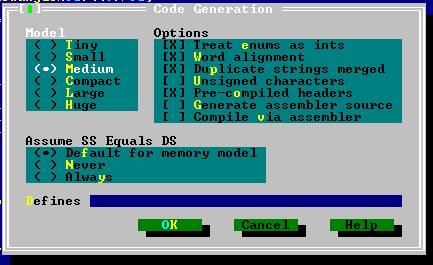
Options->Compiler->Code Generation: (note
Floating Point option here, it uses hardware x87 co-processor which makes if
faster so you can use some floating point math in your code, youÆll need
hardware which support it though, but all modern hardware, beginning with 486 have
it, and the majority of old also)
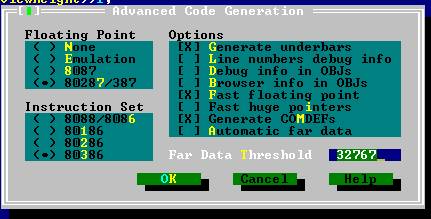
Options->Debugger: (disabling source debugging makes executable smaller and little bit faster)

Additionally remove wolfhack.c and whack_a.asm files from the project. To do this go Window->Project select file and do Project->Delete Item.
So, enough messing with compiler, letÆs do some real things! We are going to add fps counter today. In case you donÆt know it counts how fast engine renders frames (how many of them are drawn in one second).
First weÆll add some global variables:
WL_DRAW.C (beginning)
long ĀĀĀĀ lasttimecount;
long ĀĀĀĀ frameon;
int fps_frames=0, fps_time=0,
fps=0;
And then weÆll write actual code:
WL_DRAW.C (ThreeDRefresh
function)
ĀĀĀ frameon++;
ĀĀĀ fps_frames++;
ĀĀĀ fps_time+=tics;
ĀĀĀ if(fps_time>35)
ĀĀĀ {
ĀĀĀĀĀĀĀĀĀ fps_time-=35;
ĀĀĀĀĀĀĀĀĀ fps=fps_frames<<1;
ĀĀĀĀĀĀĀĀĀ fps_frames=0;
ĀĀĀ }
ĀĀĀ SETFONTCOLOR(7,127);
ĀĀĀ PrintX=8; PrintY=190;
ĀĀĀ VWB_Bar(2,189,50,10,127);
ĀĀĀ US_PrintSigned(fps);
ĀĀĀ US_Print(" fps");
ĀĀĀ PM_NextFrame();
}
Voila! It would give you a nice fps counter in the lower left corner of the screen!
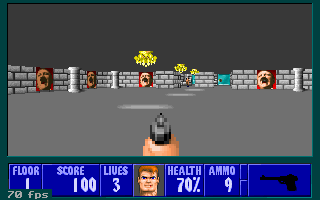
Note: max fps value is 70 (by wolf engine design)
How to understand and use fps counter:
If fps is 65..70 all is OK!
If fps is 55..65 ¢ if you have fast machine optimize your code, a less powerful machine will have problems with it
If fps is 25..55 ¢ on lesser machines it wouldnÆt be playable
If fps is 00..25 ¢ (off the lights.., unless you have a 286)
I hope this thing helped you on your way to
create the best Wolf3D conversion ever made. If so, just drop me a line on DarkOne@navigators.lv. I wish to see
your work!
--
![]()
® 2002 DarkOne; part of NewWolf project